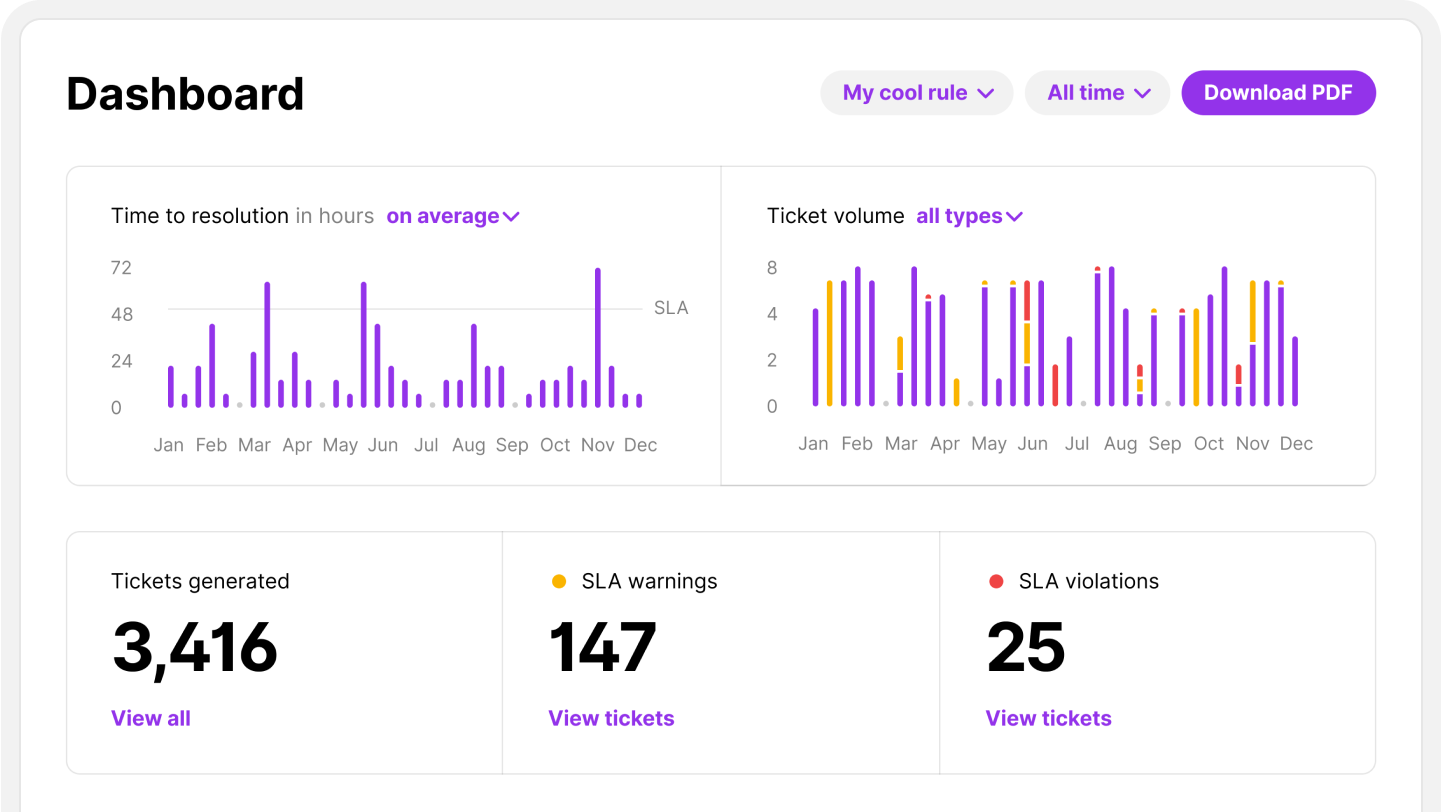
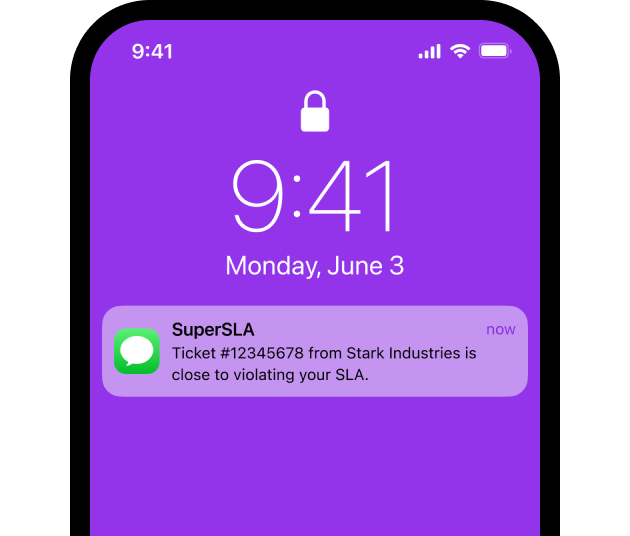
How it works
Connect to Hubspot, create rules and get alerted.
Sync your Companies and Tickets to get started with Super SLA.
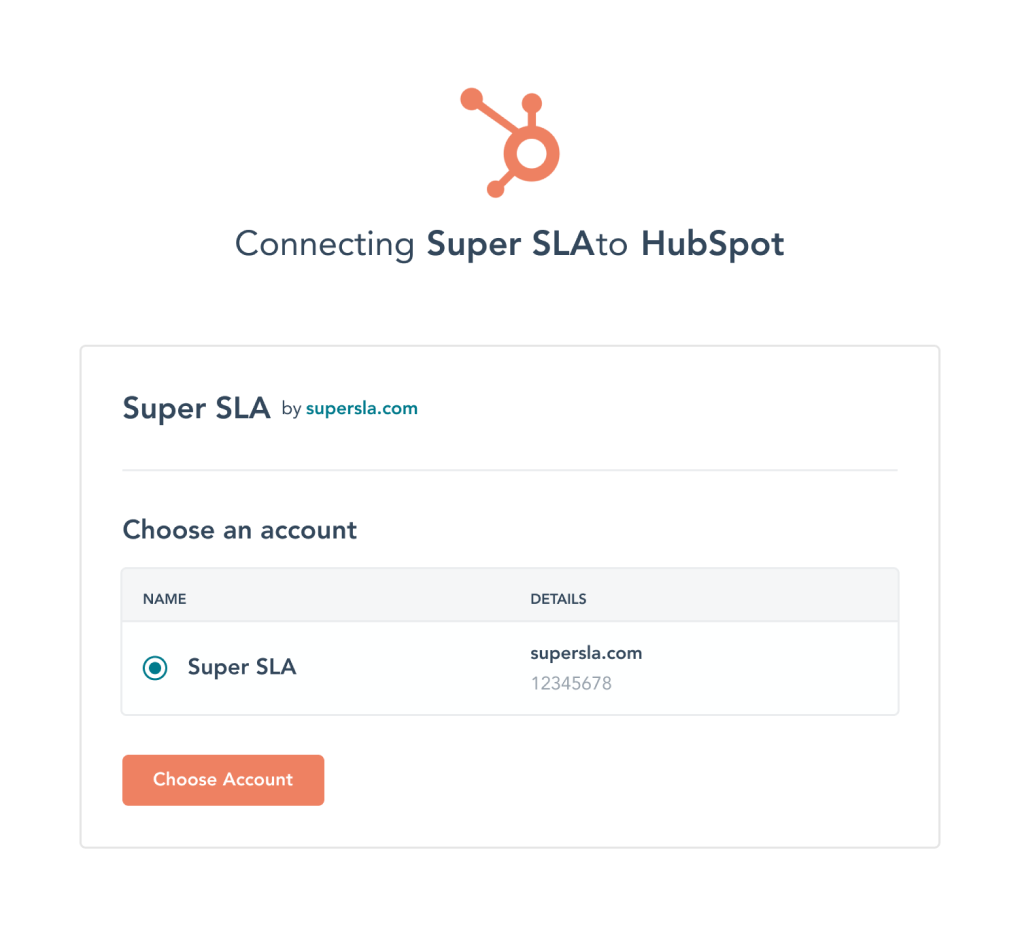
Define SLA rules globally or per customer, with fine-grained timing controls.
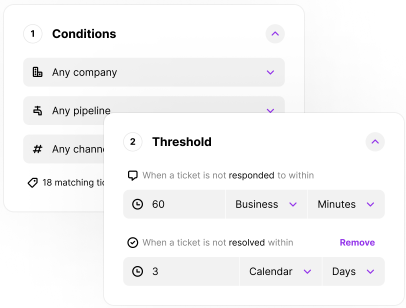
Respond and resolve tickets, before you miss an SLA. And generate reports to share with your team.
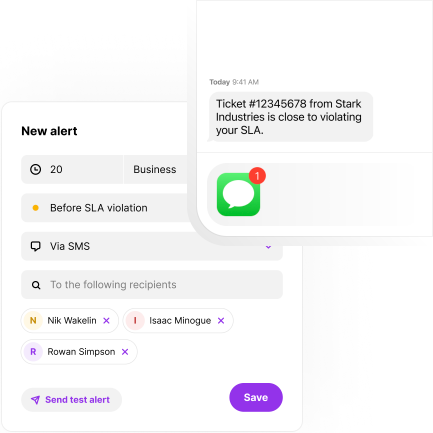
Features
Explore what Super SLA has to offer
Per customer SLAs
Configure your rules to match your customer agreements.
Easy set up
Integrate seamlessly with Hubspot in under 5 minutes.
Detailed reporting
Handy PDF export, perfect for monthly wrap-up meetings and resource planning.
Configurable alerts
Alert the right people, before you miss an SLA. And get notified if you do.
Email, phone and SMS
Get notifications delivered the way that works for you.
Custom Business Hours
Set the hours for your business - including automatic holidays!
Set data in Hubspot
Sync ticket properties in Hubspot to use in your reporting and automation.
Track time per stage
Visualise ticket stages, or pause the SLA timer when a ticket is waiting on your customer.
Your suggestion here!
How can we make Super SLA better? You tell us!
Pricing
14 day free trial, then paid monthly. Cancel anytime.
Starter
- 250 tickets per month
- 5 SLA Rules
- Unlimited users
- —
- —
- Reporting
- Email support
Pro
- 5,000 tickets per month
- 50 SLA Rules
- Unlimited users
- Multiple Business Locations
- SLA properties in Hubspot
- Detailed Reporting
- Email support
Business
- 20,000 tickets per month
- Unlimited SLA Rules
- Unlimited users
- Multiple Business Locations
- SLA properties in Hubspot
- Detailed Reporting
- Phone support
All prices are in USD and exclude local taxes. Reasonable usage policy applies to SMS/Phone alerts.